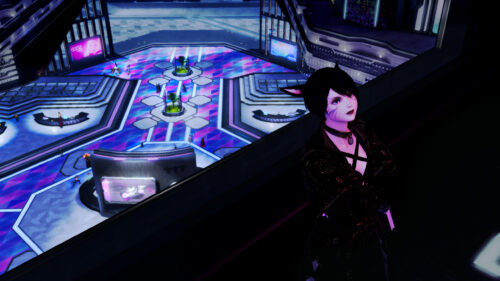FFXIV: Crafting with Only In-Game Tools
There’s a lot of FFXIV crafting guides out there that recommend external tool, or tell you exactly what to craft. This is all well and good if efficiency is the name of the game, but what if you want to be self sufficient and find your own way to do things?
Well, you’re in luck, because FFXIV has a lot of tools built right into the game, some obvious, other’s that aren’t. Hopefully by the end of this post you’ll have a better idea of what’s available too you without ever leaving the world of Eorzia.
Crafting Log

If you’ve done any crafting in the game at all, you should already be familiar with the Crafting Log. It’s your crafting home, listing all the recipes you can create. It’s also where you initiate Synthesis, the creation of items.
This window is split into multiple tabs, one for each Disciple of the Hand job plus an additional tab for search. On the left you have your recipe navigation. You can search any recipe using the Recipe Search. Can’t find what you’re looking for, just type it in and hit enter.
The recipe sections is split into three tabs itself. Click the three tabs to cycle between them.

- Level-base Recipes (Left)
- Special Recipes (Center)
- Master Recipes (Right)
Level-base Recipes shows all the common recipes you automatically acquire by leveling up a Disciple of the Hand job. They are organized by the level of the recipe. Note that you can actually craft recipes slightly higher level than your job currently is.
Special Recipes include everything weird. Examples include housing items, collectables, custom delivery items, society (beast tribe) quest items, Ishgard restoration items, and more.
Master Recipes contains all the recipes acquired from master recipe tomes, organized by book number.
It pays to have a familiarity with how these sections are laid out. It can really save time over searching for everything, which can become tedious.
The middle section is where you’ll find the recipes themselves. it’s mostly self explanatory. One helpful tip, if your Craftsmanship is over the recommended value listed on an item, Quick Synthesis will never fail. If it’s under, there’s a chance it will.
Lastly, on the right, there the details for the currently selected recipe. The one thing I’ll point out here is the blue double up arrow (![]() ). This means that an item is crafted and not a raw material.
). This means that an item is crafted and not a raw material.
Speaking of raw materials, let’s move on to the Raw Material List.
Raw Materials List

When you’re crafting a recipe, one of the common things you need to know is what raw materials you’re going to need. For this you can turn to the Raw Materials List.

Within the crafting log, right-click any recipe and choose “Raw Materials List”. It will open a list of all the materials you need to make the recipe you selected. You can even set how many you want to make, useful for when you’re planning to make multiples. There’s also a checkbox to display the total ingredients you need or only what’s remaining, minus what’s already available in your inventory. This will even take intermediate crafts into account when giving you the required raw material list.
Recipe Tree

A final useful view, also accessed via right-click, is the Recipe Tree. Useful for more complex crafts that require multiple steps.
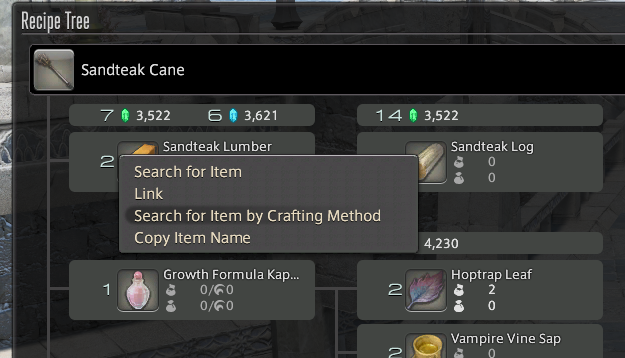
The easiest way to use it is to right-click on the crafting step you would like to craft and select “Search for Item by Crafting Method”. This will open the Crafting Log with that item automatically searched for.
Using this method you can work up the tree crafting each step along the way.
That end this brief tour of helpful in-game crafting tools. I hope this was helpful to someone.
Happy crafting!
![A poster with a Viera in the middle. It reads: WANTED DEAD or REVIVED [Picture of red eared Viera] Tess Kosmikros 1,000,000,000 gil Reward Notify Nearest Kosmikros Sister if found](https://bearmine.art/wp-content/uploads/2024/09/tess_wanted_1920x1080_high_quality-1-75x75.jpg)